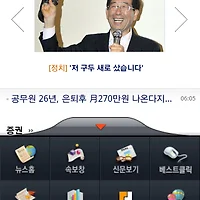<ProgressBar android:id="@+android:id/progresssmall3"
style="?android:attr/progressBarStyleLarge"
android:layout_width="wrap_content"
android:layout_height="wrap_content"
android:layout_gravity="center_vertical|center_horizontal"
android:gravity="center"
android:visibility="invisible"
/>
private ProgressBar pb3;
pb3 = (ProgressBar)findViewById(R.id.progresssmall3);
browser = (WebView) findViewById(R.id.webview);
browser.getSettings().setJavaScriptEnabled(true);
browser.setWebViewClient(new WebViewClient(){
@Override
public boolean shouldOverrideUrlLoading(WebView view, String url) {
view.loadUrl(url);
return true;
}
@Override
public void onPageFinished(WebView view, String url) {
super.onPageFinished(view, url);
Log.v("finish", "loading");
pb3.setVisibility(View.INVISIBLE);
}
@Override
public void onReceivedError(WebView view, int errorCode, String description, String failingUrl) {
super.onReceivedError(view, errorCode, description, failingUrl);
Toast.makeText(MenuMt.this, "로딩오류" + description, Toast.LENGTH_SHORT );
}
});
'개발도구 > aOS - 안드로이드 개발' 카테고리의 다른 글
| [안드로이드] 슬라이드 에니메이션, 밑 고정 메뉴 (2) | 2011.09.20 |
|---|---|
| [안드로이드] AlertDialog , 스트림 실행하기 (0) | 2011.09.20 |
| [안드로이드] 현재 클래스에서 다른 클래스 값 조정하기 (0) | 2011.09.20 |
| [안드로이드] webview 에 스크롤 삐져 나오는거 처리 (0) | 2011.09.16 |
| [안드로이드] webview 와 주소창 없애기 (0) | 2011.09.16 |