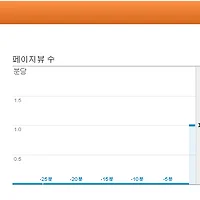웹뷰 활용 : http://croute.me/405
Activity
Layout XML
| Activity Code & Layout XML Code |
Activity
1
2
3
4
5
6
7
8
9
10
11
12
13
14
15
16
17
18
19
20
21
22
23
24
25
26
27
28
29
30
31
32
33
34
35
36
37
38
39
40
41
42
43
44
45
46
47
48
49
50
51
52
53
54
55
56
57
58
59
60
61
62
| package me.croute.webview;import me.croute.R;import android.app.Activity;import android.os.Bundle;import android.webkit.WebChromeClient;import android.webkit.WebView;import android.webkit.WebViewClient;import android.widget.ProgressBar;/** * 웹뷰 사용 기본 예제 * * @author croute * @since 2011.07.27 * @url http://croute.me/458 */public class WebViewExampleActivity extends Activity{ private ProgressBar mPbProgress; private WebView mWvBrowser; /* (non-Javadoc) * @see android.app.Activity#onCreate(android.os.Bundle) */ @Override public void onCreate(Bundle savedInstanceState) { super.onCreate(savedInstanceState); setContentView(R.layout.web_view_example_activity); mPbProgress = (ProgressBar)findViewById(R.id.web_view_example_activity_pb_progress); mWvBrowser = (WebView)findViewById(R.id.web_view_example_activity_wv_browser); mWvBrowser.getSettings().setJavaScriptEnabled(true); mWvBrowser.setWebViewClient(new WebViewClient()); mWvBrowser.loadUrl(DEFAULT_URL); // 웹뷰의 진행 상태를 표시하기 위한 프로그레스바 mWvBrowser.setWebChromeClient(new WebChromeClient() { public void onProgressChanged(WebView view, int progress) { if (progress<100) { mPbProgress.setVisibility(ProgressBar.VISIBLE); } else if (progress==100) { mPbProgress.setVisibility(ProgressBar.GONE); } mPbProgress.setProgress(progress); } }); }} |
Layout XML
1
2
3
4
5
6
7
8
9
10
11
12
13
14
15
16
| <?xml version="1.0" encoding="utf-8"?> android:layout_width="fill_parent" android:layout_height="fill_parent" android:orientation="vertical" android:background="#FFFFFF" > <ProgressBar android:id="@+id/web_view_example_activity_pb_progress" android:layout_width="fill_parent" android:layout_height="5dp" style="?android:attr/progressBarStyleHorizontal" /> <WebView android:id="@+id/web_view_example_activity_wv_browser" android:layout_width="fill_parent" android:layout_height="fill_parent" /></LinearLayout> |
'개발도구 > aOS - 안드로이드 개발' 카테고리의 다른 글
| [안드로이드] GoogleAnalytics 구글분석기 (0) | 2012.02.22 |
|---|---|
| [안드로이드] 기기 구분, 기기 종류 알아내기 (0) | 2012.02.20 |
| [안드로이드] bitmap 을 drawable 로 변환하는 방법 Drawable (0) | 2012.02.17 |
| [안드로이드] URL을 이용 imageview 사용하기 Bitmap (0) | 2012.02.17 |
| [안드로이드] null 값 비교 (0) | 2012.02.17 |