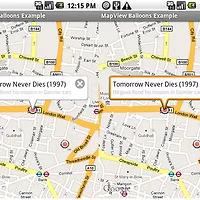MainActivity.java
package com.rosa.test.slideview; |
|
<?xml version="1.0" encoding="utf-8"?> |
MenuSlideView.java
|
package com.rosa.test.slideview; |
menu_layout.xml
|
<?xml version="1.0" encoding="utf-8"?> |
'개발도구 > aOS - 안드로이드 개발' 카테고리의 다른 글
| [안드로이드, 아이폰] Vimeo Video Player API (0) | 2011.10.13 |
|---|---|
| Android Google Map에 풍선을 달아 보자[펌] (0) | 2011.10.13 |
| [안드로이드] ScrollView (0) | 2011.10.12 |
| [안드로이드] 뒤에 배경 흐리게 만들기 - 투명검정 (1) | 2011.10.12 |
| [안드로이드] uri mp3 player source (0) | 2011.10.11 |