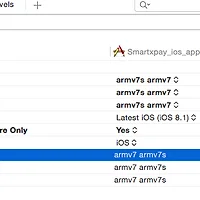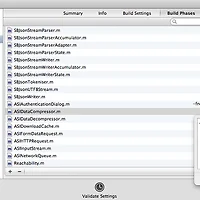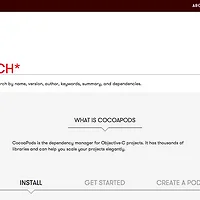No architectures to compile for (ONLY_ACTIVE_ARCH=YES, active arch=x86_64, VALID_ARCHS=i386)
CocoaPods 의 프레임웍을 설치 후
No architectures to compile for (ONLY_ACTIVE_ARCH=YES, active arch=x86_64, VALID_ARCHS=i386) 의 에러를 발견하였다면 아래와 같은 작업을 하면 처리가 됩니다.
1. Xcdoe에 물려 있는 Pods 플젝을 삭제하고 xcode을 종료합니다.
2. 필요한 pod install 을 하여 다시 리크래이트합니다 .
3. 다시 xcode을 오픈하여
a. build Activie Architecture Only 을 No 로 설정합니다. 여기서 메인 프로젝트와 Pod에 관련한 target 프로젝트에도 모두 No 로 설정해줘야 합니다.
4. 클린 그리고 빌드힙니다.
http://stackoverflow.com/questions/22328882/xcode-5-1-no-architectures-to-compile-for-only-active-arch-yes-active-arch-x
'개발도구 > iOS - 아이폰 개발' 카테고리의 다른 글
| How to: Xcode 5.1 – No architectures to compile for (ONLY_ACTIVE_ARCH=YES, active arch=x86_64, VALID_ARCHS=i386) (1) | 2014.12.23 |
|---|---|
| ASIHTTPRequest in ARC (0) | 2014.12.15 |
| [iOS] CocoaPods 설치과정 및 시행착오 (0) | 2014.12.04 |
| ibGoogleAnalytics.a, missing required architecture x86_64 (0) | 2014.11.26 |
| 아이폰6 16기가 골드 skt 구매 (0) | 2014.11.14 |