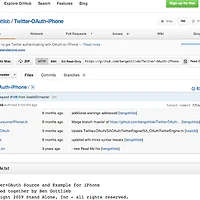iOS xcode 에서 폰트 커스텀 폰트 적용시키기
1) info.plist 파일
2) 파일을 xcode에 넣음
3) 라이브러리 설정
폰트 로그 찍어 보기
textfield5.text = @"";
[textfield5 setFont:[UIFont fontWithName:@"DX백두산B" size:20]];
[textfield5 setAdjustsFontSizeToFitWidth:YES];
[textfield5 setClearButtonMode:UITextFieldViewModeWhileEditing];
for ( NSString *familyName in [UIFont familyNames] )
{
NSLog(@"%@", familyName);
for ( NSString *fontName in [UIFont fontNamesForFamilyName:familyName] )
NSLog(@"\t%@", fontName);
}
'개발도구 > iOS - 아이폰 개발' 카테고리의 다른 글
| [iOS] Default.png: No such file or directory (0) | 2013.03.26 |
|---|---|
| [iOS] appears more than once in the keychain. The codesign tool requires there only be one. (0) | 2013.03.21 |
| [iOS]libxml/xmlreader.h error (0) | 2013.03.08 |
| [iOS]twitter API (0) | 2013.03.05 |
| [iOS] tabbarcontroller hide기 / 탭바 숨기기 (0) | 2013.02.21 |