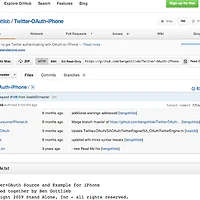-(IBAction)btnEdit:(id)sender{
CGRect frame = self.tabBarController.view.superview.frame;
CGFloat offset = self.tabBarController.tabBar.frame.size.height;
frame.size.height += offset;
// self.tabBarController.view.frame = frame;
[UIView animateWithDuration:0.2
animations:^{
self.tabBarController.view.frame = frame;
} ];
}
-(IBAction)btnEdit1:(id)sender{
CGRect frame = self.tabBarController.view.superview.frame;
CGFloat offset = self.tabBarController.tabBar.frame.size.height;
frame.size.height -= offset;
// self.tabBarController.view.frame = frame;
[UIView animateWithDuration:0.2
animations:^{
self.tabBarController.view.frame = frame;
} ];
}
탭바 숨기기
탭바 기반의 네비게이션뷰에서 네비게이션을 푸쉬하고 넘어갔을때 탭바가 없길 바란다면, 아래와 같이
푸쉬하기 전에 탭바를 숨겨야 한다.
DetailViewController *detail_rootview = [[DetailViewController alloc] initWithNibName:@"DetailViewController" bundle:nil];
//TabBar를 미리 없애고 Push를 해주어야 한다.
detail_rootview.hidesBottomBarWhenPushed = YES;
'개발도구 > iOS - 아이폰 개발' 카테고리의 다른 글
| [iOS]libxml/xmlreader.h error (0) | 2013.03.08 |
|---|---|
| [iOS]twitter API (0) | 2013.03.05 |
| [ios] 탭바 사라지게 하기 (0) | 2013.02.20 |
| [ios] APP URL link - 아이폰 앱끼리 데이터 전송하기 (0) | 2013.02.19 |
| [ios] 화면 세로 고정 ios (0) | 2013.02.15 |