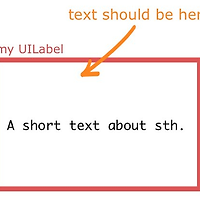펌 - http://whitegom.tistory.com/11
1) NSuserDefaults
불러오기[[NSuserDefaults standardUserDefaults] valueForKey:(NSString *)];
ex)
NSString *receiveData = [NSUserDefaults standardUserDefaults]valueForKey:@"Key"];
저장
[[NSuserDefaults standardUserDefaults] setValue:(id) forKey:(NSString *)];
ex)
NSString *sendData = @"send";
[[NSUserDefaults standardUserDefaults] setValue:sendData forKey:@"testKey"]
2) NSNotificationCenter
등록 (보내기)
//보낼 딕셔너리를 만들고 키값을 입력한다
NSDictionary *dic = [NSDictionary dictionaryWithObject:textData.text forKey:@"InputText"];
NSNotificationCenter *nc = [NSNotificationCenter defaultCenter];
//key값과 딕셔너리 그리고 노티피케이션의 이름을 함께 등록한다.
[nc postNotificationName:@"saveTextFieldText" object:self userInfo:dic];
받기 (옵저버)
//노티피케이션센터를 등록한다.
NSNotificationCenter *nc = [NSNotificationCenter defaultCenter];
//saveTextFieldText메시지가 발생 시 작동하며 셀렉터는 함수를 사용한다 viewText는 아래와 같다.
[nc addObserver:self selector:@selector(viewText:
) name:@"saveTextFieldText" object:nil];
-(void) viewText:(NSNotification *)noText{
// 딕셔너리에 대한 정보를 받고 키값으로 값을 찾아 등록한다.
NSString *ncText = [[[noText userInfo] objectForKey:@"InputText"] retain];
NSLog("ncText = @%",ncText);
}
3) Delegate
선언 .h 파일 (업케스팅이라고 생각하시면 됩니다.)
#import <UIKit/UIKit.h>
//델리게이트를 사용하기 위한 프로토콜 선언
@protocol SendDataDelegate;
@interface SendData : UIViewController {
//프로토콜을 따르는 id값을 선언
id<SendDataDelegate>delegate;
}
//다른 클래스에서도 접근 하기 때문에 프로퍼티로 선언해주어야 합니다. 당연히 .m파일에 @synthesize delegate; 추가
@property (nonatomic, assign) id<SendDataDelegate>delegate;
@end
@protocol SendDataDelegate <NSObject>;
@required
//프로퍼티를-(void)SendNumber:(NSInteger)nBer1 withNum:(NSInteger)nBer2;
@end
.m 파일
//델리게이트를 사용할 위치에 사용합니다. number1과 number2는 호출부로 넘어가서 사용됩니다.
[self.delegate SendNumber:number1 withNum:number2];
//프로토콜이 있는 해더파일을 임포트 시켜줍니다.
#import "SendData.h"
//SendDataDelegate의 프로토콜을 따르겠다는 선언을 합니다.@interface Coupon : UIViewController<SendDataDelegate>{
SendData *sd;
}//객체를 초기화 하고 델리게이트를 호출하도록 합니다.
sd = [[SendData alloc]initWithNibName:@"SendData" bundle:nil];
sd.delegate = self;
//호출부를 구현 합니다.
-(void)SendNumber:(NSInteger)nBer1 withNum:(NSInte
ger)nBer2{
NSInteger getNber = nBer1 - nBer2;
NSLog(@"%d",getNber);
}
4) NibName
받는 부분
//.h 파일
@interface ReceiveData : UIViewController {
NSString *test;
}
@property (nonatomic, assign) NSString *test;@end
//.m파일
@synthesize test;
보내는 부분
//.h파일 임포트하고 객체 생성후 값을 넣어준다.
#import "ReceiveData.h" @interface SendData : UIViewControlle{
ReceiveData *reData;}
//.m파일 필요한 부분에 적용시킨다.
reData = [[ReceiveData alloc]initWithNibName:@"ReceiveData" bundle:nil];
reData.test = @"test good";
'개발도구 > iOS - 아이폰 개발' 카테고리의 다른 글
| [ios] label 정렬 - Vertically align text within a UILabel (0) | 2012.12.18 |
|---|---|
| [ios] keyboard textFieldShouldReturn 안될때 (0) | 2012.12.07 |
| [ios] 테이블셀 이미지때문에 느려짐 LazyTableImages (0) | 2012.11.30 |
| [ios] tableview 내용 편집, nibWithNibName (0) | 2012.11.22 |
| [ios] 시간계산 date (0) | 2012.11.19 |